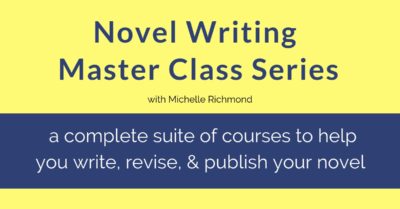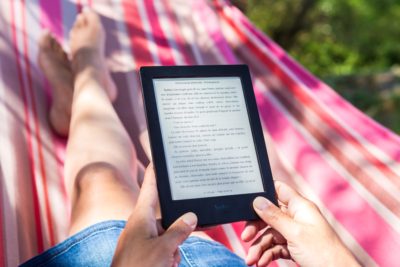
How to publish an ebook: quick-start guide
So, you’ve written a book, but you’re not sure you want to spend years trying to attract the attentions of an agent, who may then spend years trying to sell your book to a major publisher. In today’s fast-paced publishing world, knowing how to publish an ebook can save you a lot of time and rejection and get your book to market much more quickly.
Independent publishing isn’t the right path for everyone. If you want the prestige and marketing savvy of a major publishing house, or the satisfaction of seeing your book reviewed in reputable newspapers, you’ll probably want to go the traditional route: find a literary agent, who will then submit your book to publishing houses. If your publishing goals are less lofty, or you just want to dip your toes in the literary waters, self-publishing is a sensible alternative.
Before publishing, of course, you need to make sure your ebook is properly formatted. (Read How to Format an Ebook and learn about the best self-publishing software, Vellum.
Whether you’ve written a memoir for friends and family, you want to market your thriller to the masses, or you want to leverage your professional expertise in a how-to manual, ebooks can help you get your story out of your desk drawer and into the world.
Here’s a rundown of three services which allow you to publish your ebook for free and quickly make it available to potential readers, as well as one fee-based but more comprehensive service.
Smashwords: The beauty of Smashwords is that it’s one-stop shopping. While formatting your book for Smashwords can be a bit tricky, once you’ve successfully uploaded your book, Smashwords makes it available on Google ebooks, Kindle, Nook, Ipad, Kobe, and Sony E-reader. If you’d like to save yourself the hassle of dealing with multiple publishing platforms, Smashwords may be your best bet. Your book will have a dedicated link on the Smashwords website, giving users the opportunity to download it in numerous formats, or even to read it online. (Click here to see an example of a Smashwords landing page.)
With Smashwords, as with other platforms, you set the price and keep a big portion of the profits. Publishers receive 85% of the net sales proceeds for books purchased on the site. Keep in mind, however, that when Smashwords distributes your book to Amazon, Barnes & Noble, Kobe, and other channels, you share the royalties with Smashwords. My biggest complaint with Smashwords, oddly enough, is that the complicated formatting guidelines are only available in an ebook; while free, the ebook is maddeningly difficult to navigate. I hope this is a bug that Mark Coker will fix soon!
Amazon’s Kindle Direct Publishing (formerly known as DTP, or Digital Text Publishing) is, for the moment, the granddaddy of them all. It’s pretty easy to publish on Kindle. Simply upload your book as a .doc file to the KDP website, upload your cover image as a .jpeg file, enter a book description and a few key words, name the author, and choose your price. This is a much easier interface than Smashwords, but the downside, of course, is that anything you upload to Kindle is available only on Kindle. You’ll have to publish your book separately to make it available for Nook or other ereaders. Books published on Amazon KDP appear in about 24 hours in Amazon’s extremely popular Kindle Store. Publishers receive 70% royalties on books priced at $2.99 and higher. For books priced below $2.99, publishers receive a measly 35% royalties; this is a big weak spot for Kindle publishing. Another big disadvantage of publishing directly through Kindle: Kindle books cannot be read on other ereaders.
Amazon also allows you to create paperback and hardcover books with zero upfront costs. Learn how.![]()
Barnes and Noble Press: This platform allows you to publish on Nook. If you are going to the trouble to publish on Kindle, you should also publish here. Nook has been receiving rave reviews from the tech world, and, anecdotally speaking, everyone I know who owns a Nook is hopelessly devoted. There’s no denying it’s prettier than the Kindle, with its white frame, color graphics, and touch screen capabilities. Publishers receive 65% royalties on books priced between $2.99 and $9.99, 40% for books priced below $2.98 or greater than $10.00. Click here to see an example of a Nook product page.
Learn how to format your ebook here.
Author’s note: I first delved into the world of ebook publishing in order to bring my out-of-print book, The Girl in the Fall-Away Dress, back to life. One thing led to another, and I started my own press to publish literary fiction in the ebook format. Bookmark this blog for future posts on ebook publishing. Next up: how Google ebooks can help save independent bookstores. ![]()
Learn everything you need to know about how to write and publish your novel in the Novel Writing Master Class Series.
In this interactive, self-paced master class bundle, you’ll discover the secrets to plotting your novel, writing an unputdownable first chapter, creating compelling characters, choosing the best point of view for your novel, constructing subplots, writing great dialogue, and more. As a bonus, you’ll receive the publishing boot camp for free. Throughout the course, you’ll have access to discussion forums so you can connect with the instructor and other writers.
Learn more or sign up for the Novel Writing Master Class.